DocuSign @ MSUN
 DocuSign is an electronic signature (e-signature) platform for sending, signing, and
managing documents securely in the cloud.
DocuSign is an electronic signature (e-signature) platform for sending, signing, and
managing documents securely in the cloud.
DocuSign benefits:
- Legally binding
- Paperless
- Secure
- Available 24/7
Getting Started
IMPORTANT: Using DocuSign with PII and FERPA Protected Data
- Go to https://account.docusign.com.
- Enter your @msun.edu email address then click Continue.
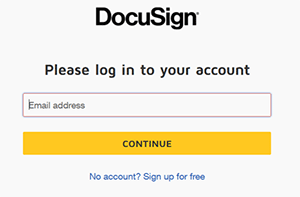
- Click the blue Use Company Login button.
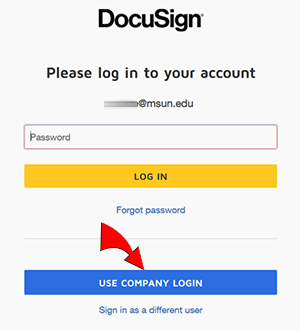
- Enter your NetID and Password in the MSU campuses single sign on page login fields.
To get started, click the the "DocuSigned by" next to the user image and set up your
signature. Be sure to check out the Training & Learning Resources section on this page to get started.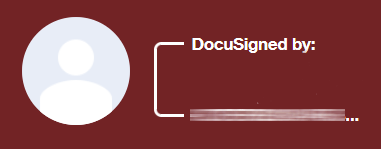
For assistance or to arrange a training or consultation:
Please contact:
David Schmitz
(406) 994-2234 | david.schmitz@montana.edu
The shared envelopes feature allows you to view and manage tasks of an envelope that has been shared with you.
See the DocuSign Shared Envelopes guide for more details about the feature and how to use it.
Please contact the ITS Help Desk at helpdesk@msun.edu or (406)-265-3765 to have shared envelopes enabled for your account.
Training & Learning Resources
General:
DocuSign Web Tour: How to Navigate Your Account
Signing:
Creating or updating your signature in DocuSign account preferences
Sending:
Sending an envelope (document) for signature
Adding recipients to an envelope
Advanced
Visit DocuSign University to find more how-to information & videos, sign up for webinars or to take self-paced classes. All trainings are free.
DocuSign for Microsoft apps (add-ins that integrate DocuSign directly into Word, Outlook, etc.)





